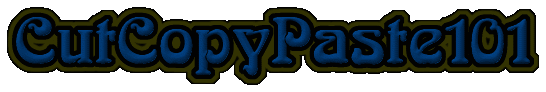
Welcome New Webtvers
This page is for those of you looking for a hands on easy to understand Copy & Paste course..
All you have to do is follow all the steps below and you'll be on your way to understanding how it all works.
Ok...first thing...what the heck is Copy & Paste?
Basically it gives you the ability to "Copy" anything you just read and "Paste" it in a email or in a webpage file for later review or use...
LESSON 1
COPYING A BLOCK OF TEXT
LESSON 2
PASTEING TEXT
Now...With your cursor inside the textarea press "CMD" & "V"...and the text you just copied will now appear in the box below...
LESSON 3
COPYING PART OF A PARAGRAPH
Let's say you want to copy only part of something you just read on a webpage...
Ok...To do this press "Find" at the top of your keyboard...Press "find" now to see the panel then press find again to bring it down. Then on to the practice part below.
This is just a short block
of text you will practice on,
but you will copy only
part of it.
When you press "Find" and the panel pops up you see "FIND WORD" next to the text input area...type the words BUT YOU in the text area and then press "Return" and you'll see those words highlighted above...
When you see those words highlighted you can now copy the rest of the sentence by pressing and holding "SHIFT" and use your "Arrow Down" button to highlight the rest...once it is...press "CMD" & "C" to copy it...then paste it below in the empty text box...
NOTE: In some cases as you press your "SHIFT" & "ARROW DOWN" to copy something you will notice that it may not copy the entire sentence...all you have to do in that case is continue holding your "SHIFT" key down and just press "ARROW RIGHT" key until everything is copied.
Ok...that's all there is to it...
Now that wasn't hard at all was it?